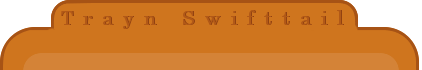|
|
Post by spigot on Oct 22, 2009 22:20:36 GMT -5
[atrb=border,0,true][atrb=cellSpacing,0,true][atrb=cellPadding,0,true][atrb=width,422,true]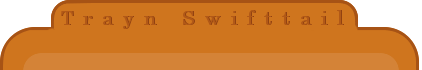 | [atrb=background,http://i437.photobucket.com/albums/qq94/NuckyGirl/trayn-1.png]How to make a three-part table.
1. Open up your graphics program
2. Completely make the entire table. This is to set the width of your table as well as to make sure everything matches up.
3. Make sure the center part is a background that can repeat vertically.
4. Now, save the completed table.
5. Separate the table into three sections: The top, the background, and the bottom part.
6. Upload the separate parts.
7. Make your table a three-cell table, three rows, one column.
8. In the top cell, you'll place your any attribute tags. Any attribute tags are very important to controlling the aspects of your table and they go between the td tags.
9. Add the top image in the first cell.
10. Move onto the second cell. Using an any attribute tag, make the cell have a background.
11. Format the post words as you like.
12. Move onto the third cell. The third cell only contains the bottom image
13. Center your table.
14. You are done! |  |
Any attribute tags to use: [atrb=border,0,true] - sets border
[atrb=cellSpacing,0,true] - sets cellSpacing
[atrb=cellPadding,0,true] - sets cellPadding
[atrb=width,WIDTH OF IMAGES,true] - sets the width of table
[atrb=background, URL OF IMAGE] - sets the background in the individual cellCode of table above:
[center][table][tr][td][atrb=border,0,true][atrb=cellSpacing,0,true][atrb=cellPadding,0,true][atrb=width,422,true][img]http://i437.photobucket.com/albums/qq94/NuckyGirl/trayn.png[/img][/td][/tr][tr][td][atrb=background,http://i437.photobucket.com/albums/qq94/NuckyGirl/trayn-1.png][blockquote][color=793c0f][size=1]WORDS GO HERE AND STUFF[/size][/color][/blockquote][/td][/tr][tr][td][img]http://i437.photobucket.com/albums/qq94/NuckyGirl/trayn-2.png[/img][/td][/tr][/table][/center] |
|
|
|
Post by spigot on Oct 22, 2009 22:26:40 GMT -5
Another three part table I made: Yeah, it's orange again. [atrb=border,0,true][atrb=cellSpacing,0,true][atrb=cellPadding,0,true][atrb=width,400,true] | [atrb=background,http://i437.photobucket.com/albums/qq94/NuckyGirl/bezdomny1-1.png]WORDS GO HERE AND STUFFS. |  |
[center][table][tr][td][atrb=border,0,true][atrb=cellSpacing,0,true][atrb=cellPadding,0,true][atrb=width,400,true][img]http://i437.photobucket.com/albums/qq94/NuckyGirl/bezdomny1.png[/img][/td][/tr][tr][td][atrb=background,http://i437.photobucket.com/albums/qq94/NuckyGirl/bezdomny1-1.png][size=1][color=884e28][justify][blockquote]WORDS GO HERE AND STUFFS.[/blockquote][/justify][/color][/size][/td][/tr][tr][td][img]http://i437.photobucket.com/albums/qq94/NuckyGirl/bezdomny1-3.png[/img][/td][/tr][/table][/center] |
|
¡§LUNAR✮OASIS¡§&#
New Member
42-42-564
It's too early in the day to be killing princes [M:-3434]
<3
Posts: 1,848
|
Post by ¡§LUNAR✮OASIS¡§&# on Jun 4, 2010 19:56:11 GMT -5
So there's been a lot of, how do you make tables. Well if spigot's tut is confusing I went and took the time to show you how to make one with a screen capture video! Its MEGA crappy and like 9min long, sorry but if you want to learn and stop annoying those who rock at making them 'cough cough' aahah here you go! How to make a table video (:
|
|